In the fast lane of design and print, not all graphics are built for the podium.
Imagine blowing up a design and suddenly it looks like a pixelated mess - yikes! That’s what happens with raster/pixel-based images (like JPEGs or PNGs) when you try to scale them up. They’re made of tiny squares, so the bigger you go, the blurrier they get.
Enter vector graphics, the king of graphic design world! Instead of using pixels, vectors are made of clean, crisp lines and shapes based on math. That means you can stretch them from the size of a postage stamp to a giant billboard and they’ll stay perfectly sharp every time.
For logos, illustrations, and anything that needs to look flawless in print, vector files (like .AI, .EPS, or .SVG) are the way to go. They ensure your brand always looks its best, bold, clear, and ready to impress at any size.
Pixel based artwork has its space and works great for social media and online, but for almost everything we do, vector graphics are preferred. Imagine we get your logo and we need to put a black fade behind it. If we have it in a .jpeg it will look exactly like this below, blocked out with a white background so its not possible, no while we can get around the background if you have a transparent .png file we still run into the issue with the pixelation. The example on the left shows exactly why vector format is preferred.
![]()
But Wait… What About PDFs?
Great question! A PDF can contain vector graphics, but it can also hold pixel-based (raster) images. Just because it's a PDF doesn’t automatically mean it’s print-ready.
When we ask for a .pdf we need the vector file, converting a .png or .jpeg to a .pdf using Adobe or an online converter doesn't help us, it just puts the pixel based artwork into a .pdf.
If you're unsure what you've got, here’s a quick trick:
Open the PDF and zoom in a lot, maybe 300-1000%
If the artwork stays crisp and sharp, congratulations, it's vector!
If it gets blurry or pixelated, it’s actually a pixel based image inside a PDF wrapper.
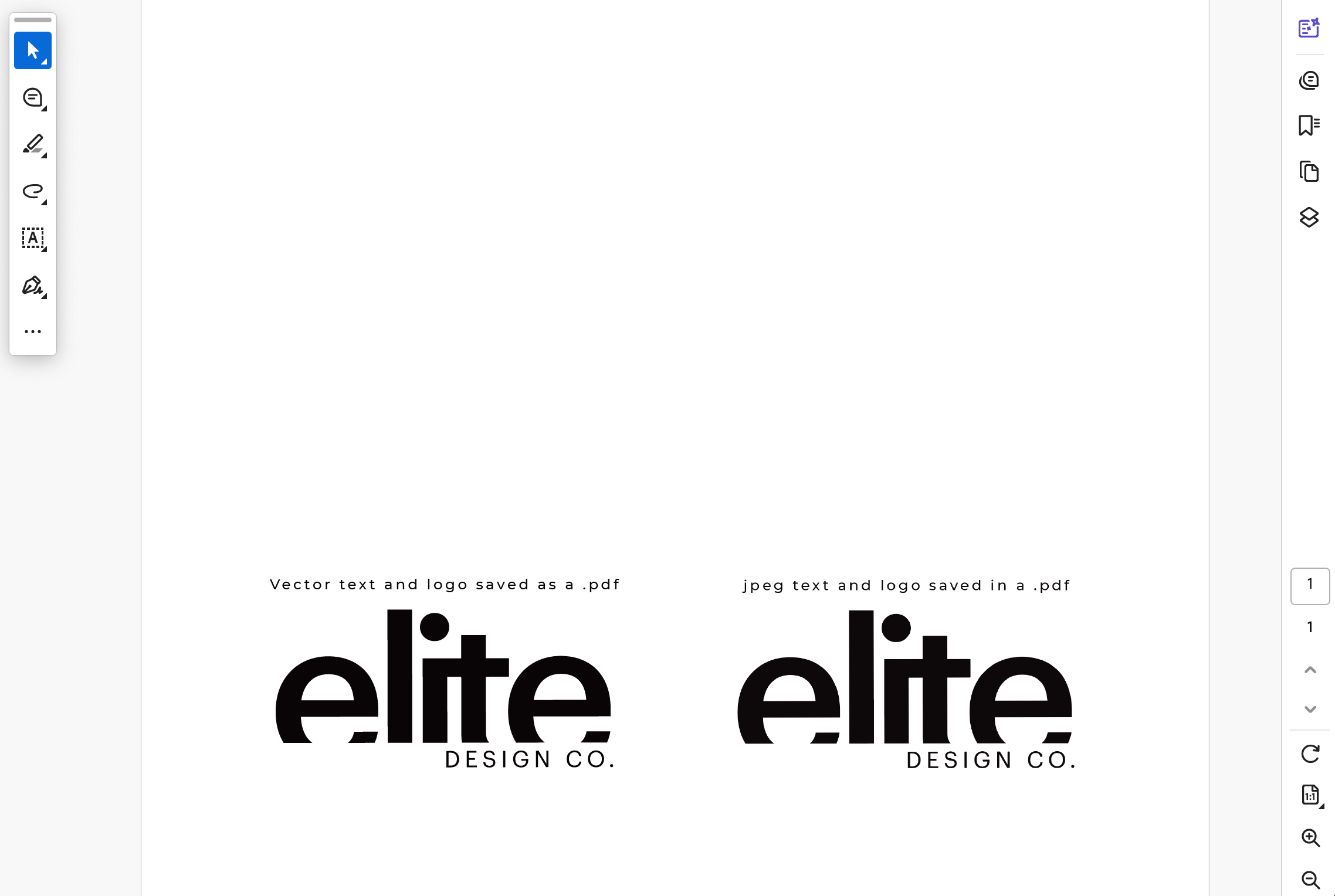
Here the logo looks almost the same between the two options.
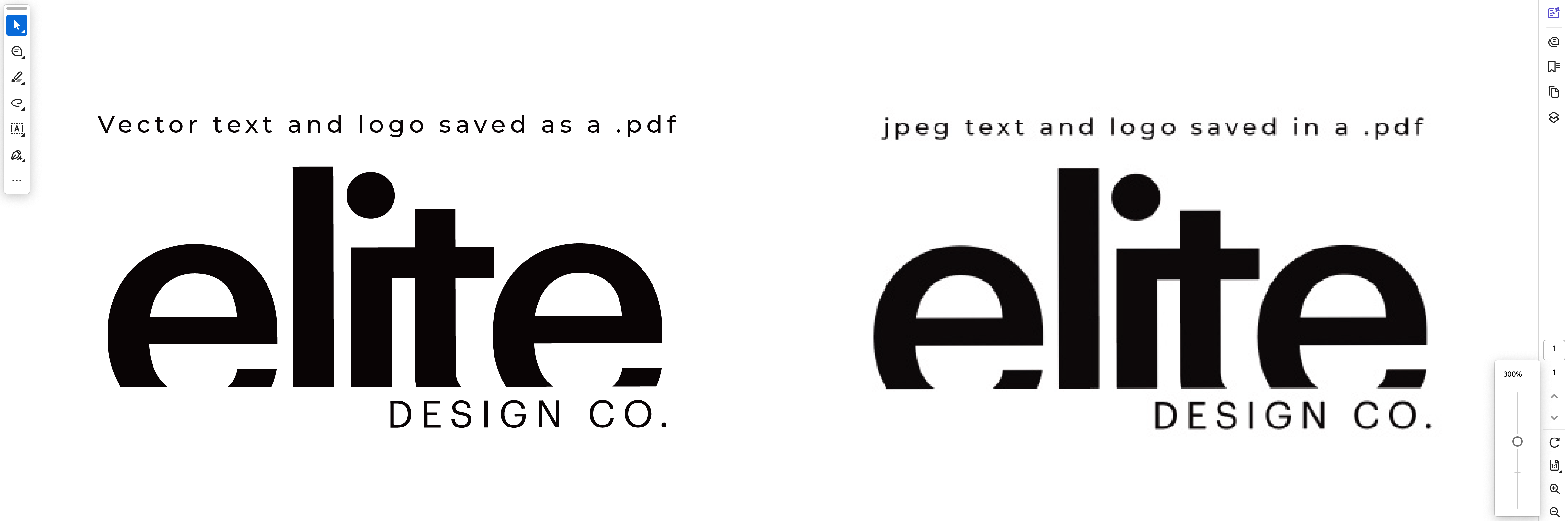
But once you zoom in you can see exactly why the vector logo is superior.
Now if you only have your logo in a pixel based format, that is okay. We can work with you to re-draw the logo or artwork. We have a few re-drawing options online; elitedesignco.com.au/design/
But if you have any questions at all reagarding file types or the best way to move forward, please send us an email and we can sort you out, we're here to help!
